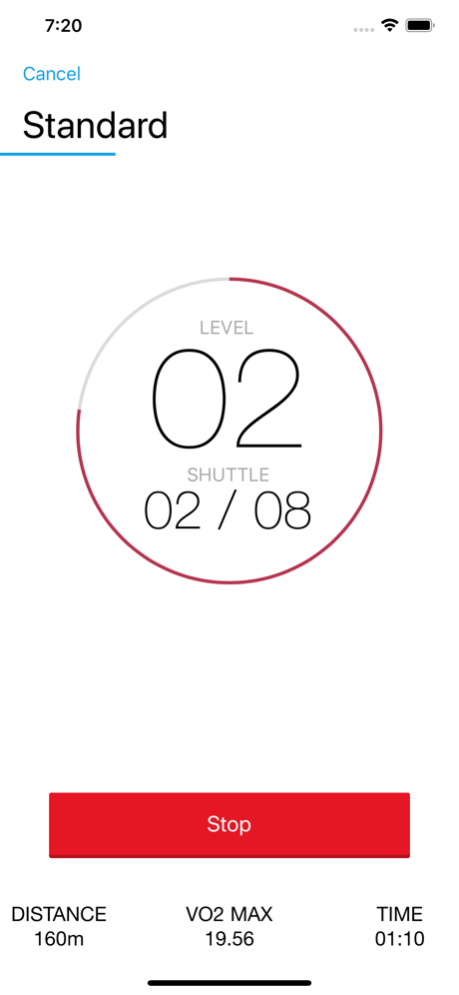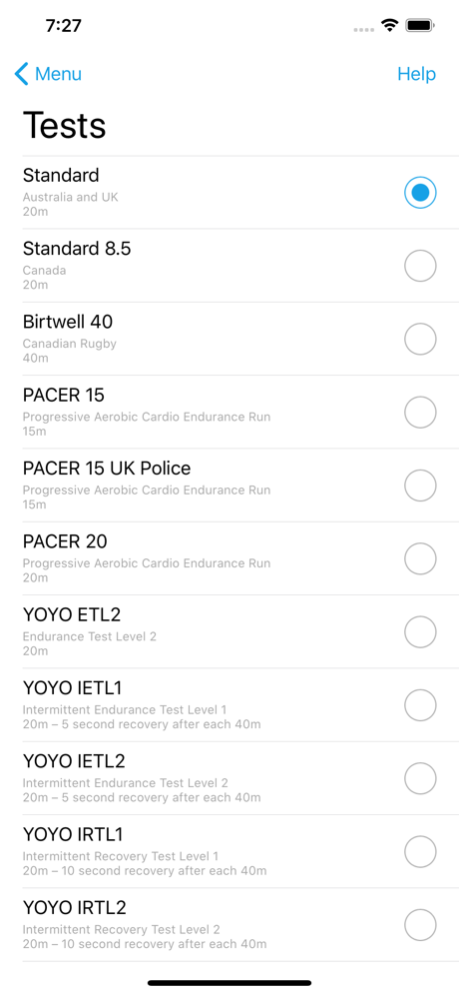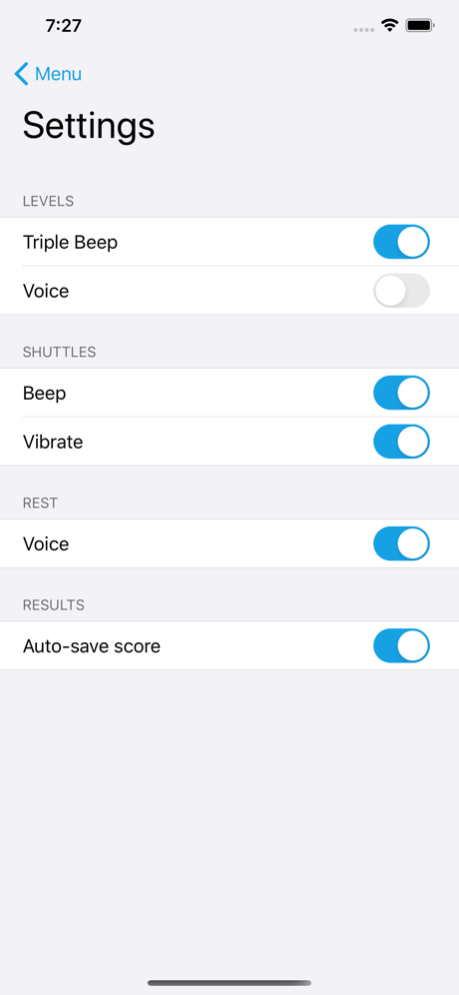Beep Fitness Test 1.6.7
Continue to app
Paid Version
Publisher Description
Please ensure the volume is turned up and your iPhone is NOT in silent mode when doing a test.
Need Australian, U.K. or Canadian tests? We've got you covered. Choose from:
- Standard (Australia and UK)
- Standard 8.5 (Canada)
- Birtwell 40
- PACER 15
- PACER 15 UK Police
- PACER 20
- YOYO ETL2
- YOYO IETL1
- YOYO IETL2
- YOYO IRTL1
- YOYO IRTL2
*** The best beep test for iPhone ***
Beep Fitness Test is the reliable, easy-to-use, and best looking beep test app for iPhone.
What is the beep test?
The beep test (also known as the bleep test or pacer test) is a multi-stage fitness test used to measure cardiovascular fitness and maximum oxygen uptake (VO2 max). It is commonly used by coaches and trainers to measure athlete fitness, or used as a pre-requisite for police, emergency and military organizations.
The standard test has 21 levels, and each level consists of a different number of shuttles. The test is performed by running between two markers placed 20 meters (65.6 feet) apart, at an increasing pace as indicated by the beeps. The test ends when you can no longer keep pace, or level 21 is completed.
Detailed information about each test variation can be found in the app's online help.
Jul 24, 2020
Version 1.6.7
- Compatibility updates
- Dark mode
About Beep Fitness Test
Beep Fitness Test is a paid app for iOS published in the Health & Nutrition list of apps, part of Home & Hobby.
The company that develops Beep Fitness Test is Andrew Berry. The latest version released by its developer is 1.6.7.
To install Beep Fitness Test on your iOS device, just click the green Continue To App button above to start the installation process. The app is listed on our website since 2020-07-24 and was downloaded 4 times. We have already checked if the download link is safe, however for your own protection we recommend that you scan the downloaded app with your antivirus. Your antivirus may detect the Beep Fitness Test as malware if the download link is broken.
How to install Beep Fitness Test on your iOS device:
- Click on the Continue To App button on our website. This will redirect you to the App Store.
- Once the Beep Fitness Test is shown in the iTunes listing of your iOS device, you can start its download and installation. Tap on the GET button to the right of the app to start downloading it.
- If you are not logged-in the iOS appstore app, you'll be prompted for your your Apple ID and/or password.
- After Beep Fitness Test is downloaded, you'll see an INSTALL button to the right. Tap on it to start the actual installation of the iOS app.
- Once installation is finished you can tap on the OPEN button to start it. Its icon will also be added to your device home screen.